Introduction
I’m a huge fan of git. Throughout my career I’ve used many source control systems: Visual Source Safe, Team Foundation System (tfvc), Subversion (with TortoiseSVN) and even the horrible Rational Team Concert. But it was git that made care for how code is stored.
But, what I want to talk about today is Commit Messages, from the point of view of Git.
Why proper commit messages are important
A commit message should be short and clear with what the changes applied are. Let’s say you’re looking for a commit where a variable was changed from int to a GUID, and you have to parse through a list of commit messages like:
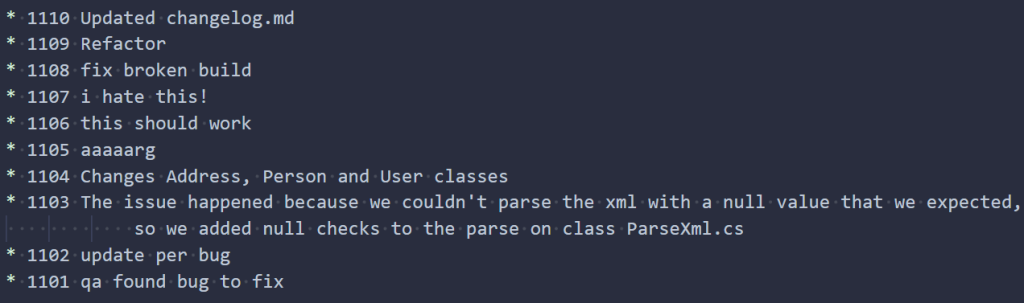
- Commits 1101 and 1102 don’t tell us what changed, it tells us why the change was needed.
- Commits 1105 to 1107 show how frustrated a developer was. This information should be kept in the project management system.
- Commit 1103 goes too much into detail about the change. The “how” can be viewed by seeing the source code.
- Commit 1102 tells us which classes were changed showing the “how” but not “what”
- Commit 1101 tells us a “what”, but “refactor” is too wide of a definition to be able to pinpoint the changes.
In order to improve this commit history we have to follow a standard established for commit messages.
Commits should describe what happened, not how
This list doesn’t show what happened, making them useless to see. What can we understand from “update per” or “qa found bug to fix”. Better commits could be:
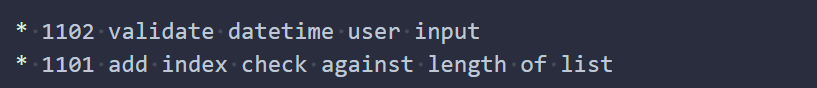
Note: If you have a project management system that can sync a commit to a work item, it’s always a good idea to link the two.
Commits should be short
Out of the list of commit messages, probably commit 1103 is the one that will be skipped the most. It’s too long for the purpose of history of changes. Commits should be understood at a glance, a better message here would be:
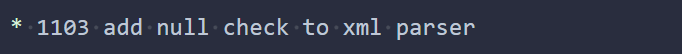
Commits should not list files
If we want to see the files change, we can easily list it from the commit. Typing the files in the commit message is redundant. From
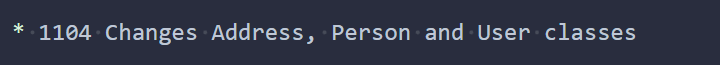
To
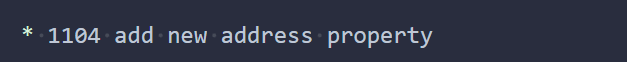
Comments should a complete this phrase
“If applied, my commit will [Commit Message Here]”. This makes the commit message understandable and short. Using commit 1105, the phrase “If applied, my commit will aaaaarg” doesn’t make sense.
Applying this to the commits that the frustrated developer did, it would look like this
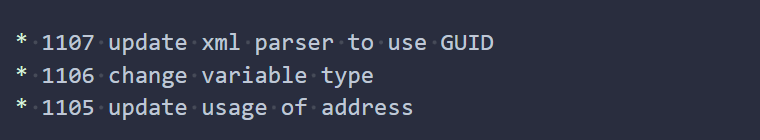
Semantic Commit Messages
The previous rules have been working great, but if we apply Semantic Commits (also called Conventional Commits) we can add a type to each commit message, making it even easier to see what happened when. There is a limited number of commit types:
- feat: (new feature for the user, not a new feature for build script)
- fix: (bug fix for the user, not a fix to a build script)
- docs: (changes to the documentation)
- style: (formatting, missing semicolons, etc; no production code change)
- refactor: (refactoring production code, e.g. renaming a variable)
- test: (adding missing tests, refactoring tests; no production code change)
- chore: (updating grunt tasks etc.; no production code change)
There are many other rules that you can apply, more information here.
If we apply Semantic Commit Message to our last two commits, they would look like:
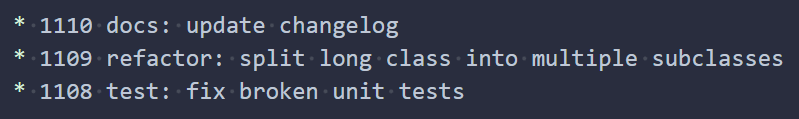
Conclusion
By applying a set of rules or conventions to our commit messages, our git history looks cleaner and easier to parse. There are more advantages to working like this like: work is more properly contained by commit messages, changelog can be automated. But the main goal is to make our commit graph easier to read so we can find what we’re looking for. Below is the same commit history with all the rules applied.
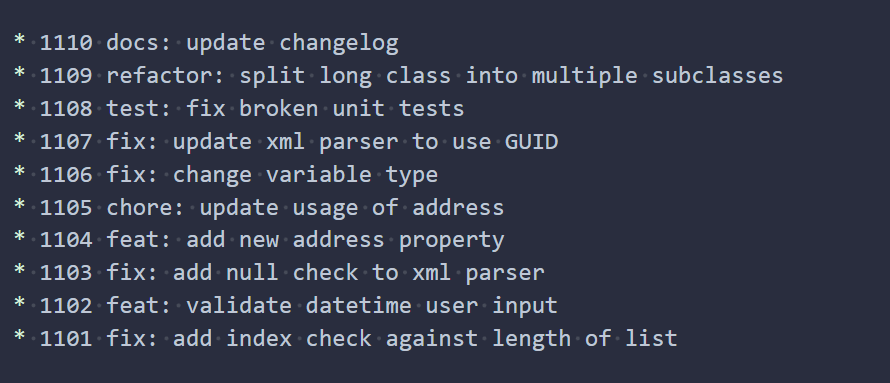
Speaking of, which commit had the change from int to GUID?
Comments
13 responses to “git commit -m ‘feat: proper messages’”
Roulette’s randomness is fascinating – probability truly dictates outcomes! Seeing platforms like scatterna legit focus on community & responsible gaming is a great step forward, making the experience more engaging & trustworthy. It’s not just about the game!
Alright, so I stumbled upon pkgame7 last week and gave it a whirl. It’s pretty solid if you’re looking for a quick game fix. Nothing groundbreaking, but reliable. Worth a look, I reckon. Give pkgame7 a shot.
Roulette’s allure is fascinating – that near 50/50 chance feels so… controllable! Seeing platforms like u888vip focus on fast verification & deposits makes getting into the game seamless. Quick access is key to enjoying those potential wins!
That’s a fascinating point about player engagement! Seeing platforms like milyon88 app casino focus on fast onboarding & localized payment options (GCash, PayMaya) is smart for the PH market. It really boosts accessibility! 🤔
Smart bankroll management is key, especially with diverse options like those at laro789 legit. Seeing platforms adapt to Filipino preferences with quick settlements & e-wallets is impressive – crucial for sustainable play! It’s about enjoying the game responsibly.
If you’re a bingo fanatic, you gotta check out bingo101apk. Downloaded the APK on my phone and it’s been a blast. Got all kinds of different bingo rooms and themes. Pure fun, bingo101apk, totally recommend.
Interesting analysis! Seeing more platforms prioritize security – that PAGCOR licensing is key. Account verification, like with phspin legit, builds trust. RTP is also a huge factor for smart players!
Check out D247Login for what seems typical. Quick and straightforward login, the basics are covered. Not a rave but acceptable. Have a try: d247login
U888U888COOL on .org is also pretty cool! More site options are always good! Check both versions for your play. u888u888cool
Golden Hoyeah Slots? Those slots are seriously addictive! The bonuses hit frequently, and the graphics are really vibrant. Definitely a time-killer if you enjoy spinning the reels. So fun go try! goldenhoyeahslots
Jilibeecasino has some seriously addictive games. You know I got my friends already jumping in. Try it jilibeecasino
WJPESOPH… sounds interesting. Signup was easy peasy. The graphics are good and the gameplay is pretty engaging. Nothing mindblowing but it’s fun for a quick gamble. See what you think: wjpesoph
J77Slot, a slot site. Hope to find some spinning action. Can’t wait to try out those reels! Hit those reels here: j77slot